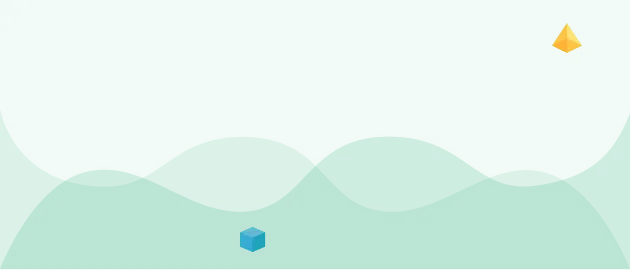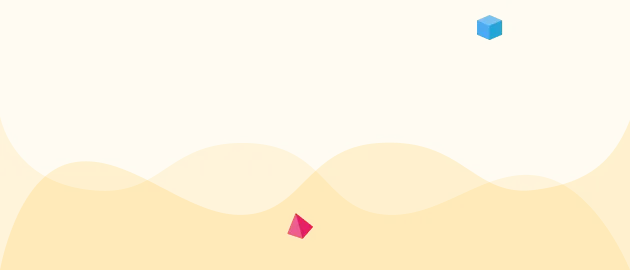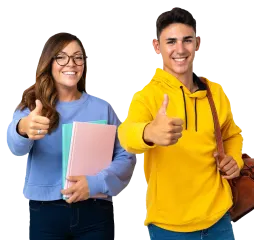Tableau
Description
Tableau is a leading data visualization tool that enables users to analyze, explore, and share data insights with interactive dashboards. This course teaches you how to connect datasets, build dynamic charts, apply filters, and publish powerful dashboards. No prior coding experience required!
What you'll learn
- Connect and clean data from various sources
- Create dynamic charts and graphs
- Build interactive dashboards and stories
- Use filters, parameters, and calculated fields
- Publish and share reports online or on Tableau Public
- Apply analytics using trendlines and forecasts
Requirements
- Basic computer knowledge
- No prior programming or data experience needed
- Laptop with Tableau Public or Desktop installed (free available)
Curriculum
What is Tableau, interface, worksheet/dashboard/story overview
Connect Excel, CSV, Google Sheets, databases
Working with data fields, discrete vs continuous, drag-and-drop basics
Bar, line, pie charts, maps, scatter plots, dual axes
Data filtering, top N, grouping, sorting, hierarchical view
Custom metrics using calculations, IF statements, logic
Combining multiple charts, layout, interactivity, action filters
Story points, navigation between dashboards and reports
Exporting to PDF, Tableau Public, online sharing, scheduling
Create a full business dashboard with filters, KPIs, and charts
Transform Your Future with Ais Education
- Unlock your potential with expert guidance.
- Achieve your academic and personal goals.
- Empower yourself with lifelong learning skills.